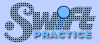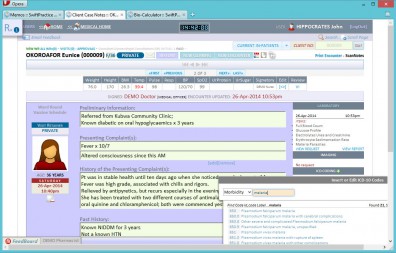
Encounter Page, visit showing vitals signs at the top, requested labs on the right pane. ICD-10 coding assist has been opened on the right lower area, searching on ‘malaria’. The regular ‘SOAP’ documentation occupies the central region. Keyboard arrow keys can be conveniently used to browse ‘Previous’ and ‘Next ‘ encounters, ordered by date.

Encounter page, showing obstetric timeline scheduler towards the top, vitals signs for this visit, obstetric ultrasound report (on the right) and antenatal-specific examination parameters. A letter template menu is open on the left lower area.

Encounter Page, showing vitals/anthropometry history and a growth chart. At the click of a button, a historical table of this client’s vitals information is displayed, showing, for instance, the pattern of blood pressure over time. The importance of this, or the paediatric growth chart, needs not be over-stated.